Discussions
Discussions on daily.dev enable meaningful conversations with the global developer community. Share insights, ask questions, and learn from experienced developers across all technology domains.
Why Engage in Discussions?
Learn from experts - Gain insights and tips from experienced developers in your field
Share your expertise - Contribute knowledge and help others grow professionally
Build your network - Connect with like-minded developers and potential collaborators
Showcase your skills - Demonstrate expertise through thoughtful contributions
Stay current - Participate in conversations about trending technologies and best practices
Starting a Discussion
Access Options
- Click any post to open the discussion view
- Use the Companion widget for quick commenting
Post Actions Available
- Comment - Join or start conversations
- Upvote/Downvote - Rate content and comments
- Bookmark - Save for later reading
- Share - Copy link to share with others
Writing Comments
Click the comment button on any post to open the comment editor. Comments support full Markdown formatting for rich content creation.
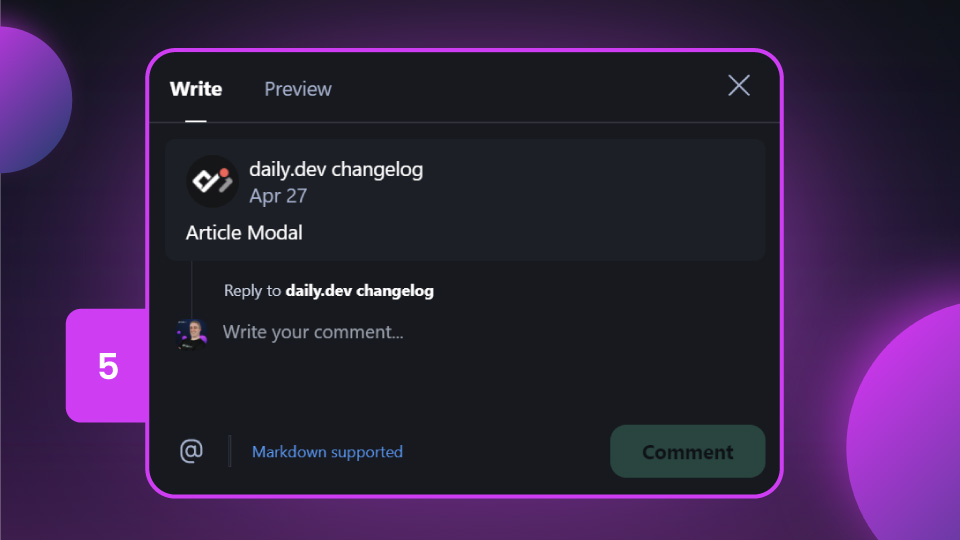
Markdown Support
Comments support full Markdown syntax including:
- Headings:
# H1through###### H6 - Text formatting:
**bold**and*italic* - Lists:
- itemor1. numbered item - Links:
[text](https://url.com) - Images/GIFs:
 - Inline code:
\code`` - Code blocks: ```language and ```
- Blockquotes:
> quoted text
Only pure Markdown is supported - HTML will be converted to plain text.
Comment Management
Sorting Comments
Use the sorting controls to view comments in your preferred order:
- Latest first - See newest comments at the top
- Oldest first - View discussion chronologically
@Mentions
Tag other developers in comments by typing @ followed by their username. The system will suggest matching users as you type, and mentioned users receive notifications.
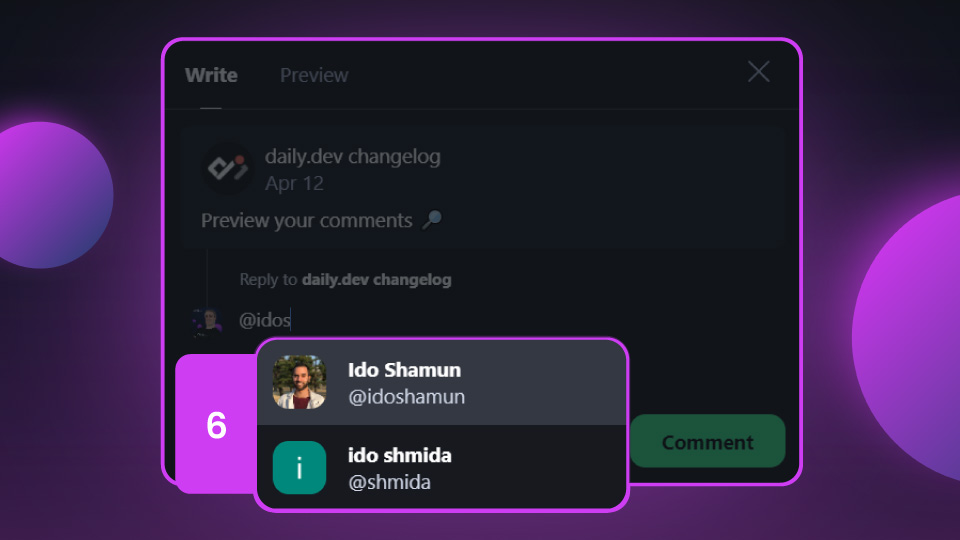
Comment Preview
Use the Preview button to review your formatted comment before posting, ensuring proper Markdown rendering and clarity.
Discussion Features
Post Information
Each discussion includes comprehensive post metadata:
- Title and AI-powered TLDR summary
- Relevant tags and topics
- Publication date and estimated reading time
- Cover image
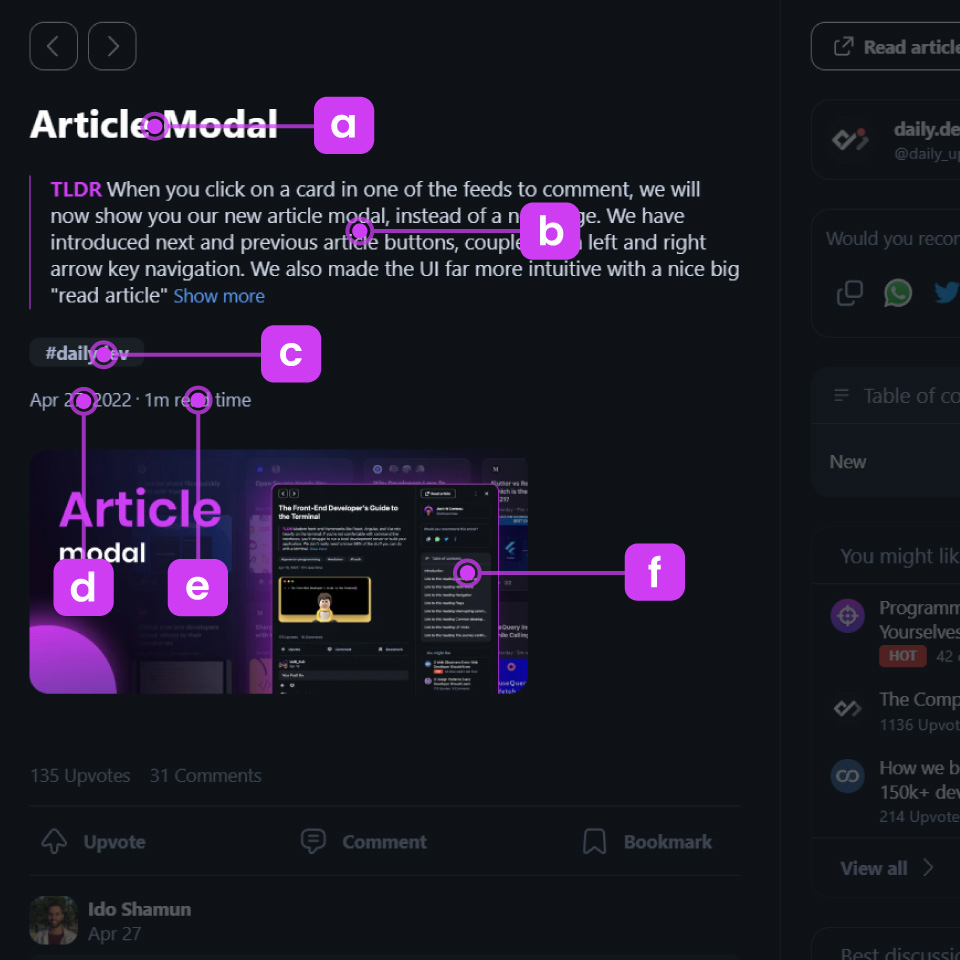
Enhanced Navigation
Table of Contents - Auto-generated from post headings for quick navigation to specific sections
Related Content - Personalized recommendations for similar posts based on your interests
Trending Discussions - Discover the most active conversations happening across the platform
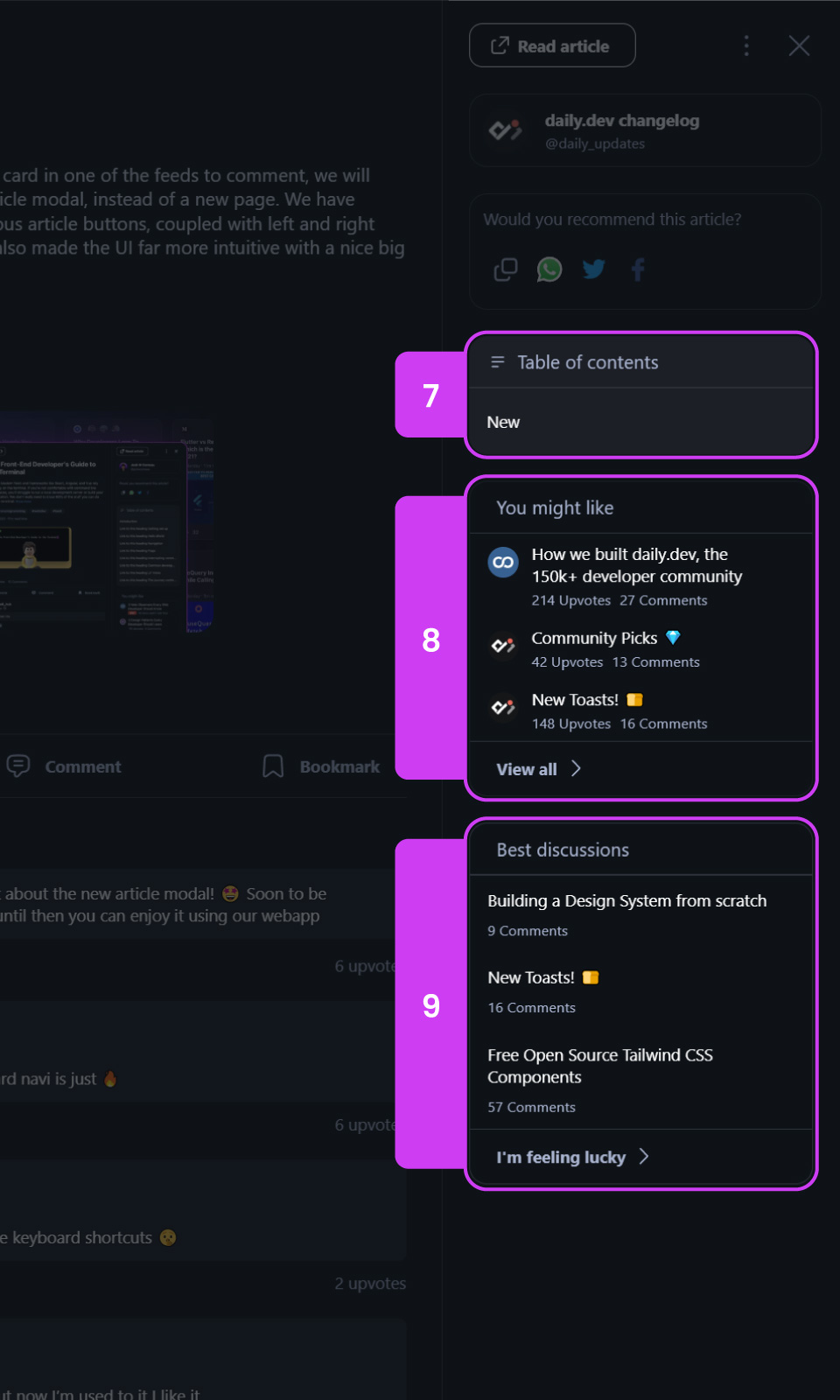
Click any table of contents item to jump directly to that section, or click upvote counts to see who voted on comments.
