Feed Layout Options
Choose how your content is displayed with two powerful layout modes designed for different reading preferences and device types.
Layout Quick Switch
Toggle between Grid and List modes instantly through the customize option in your top-right profile menu.
To switch layouts:
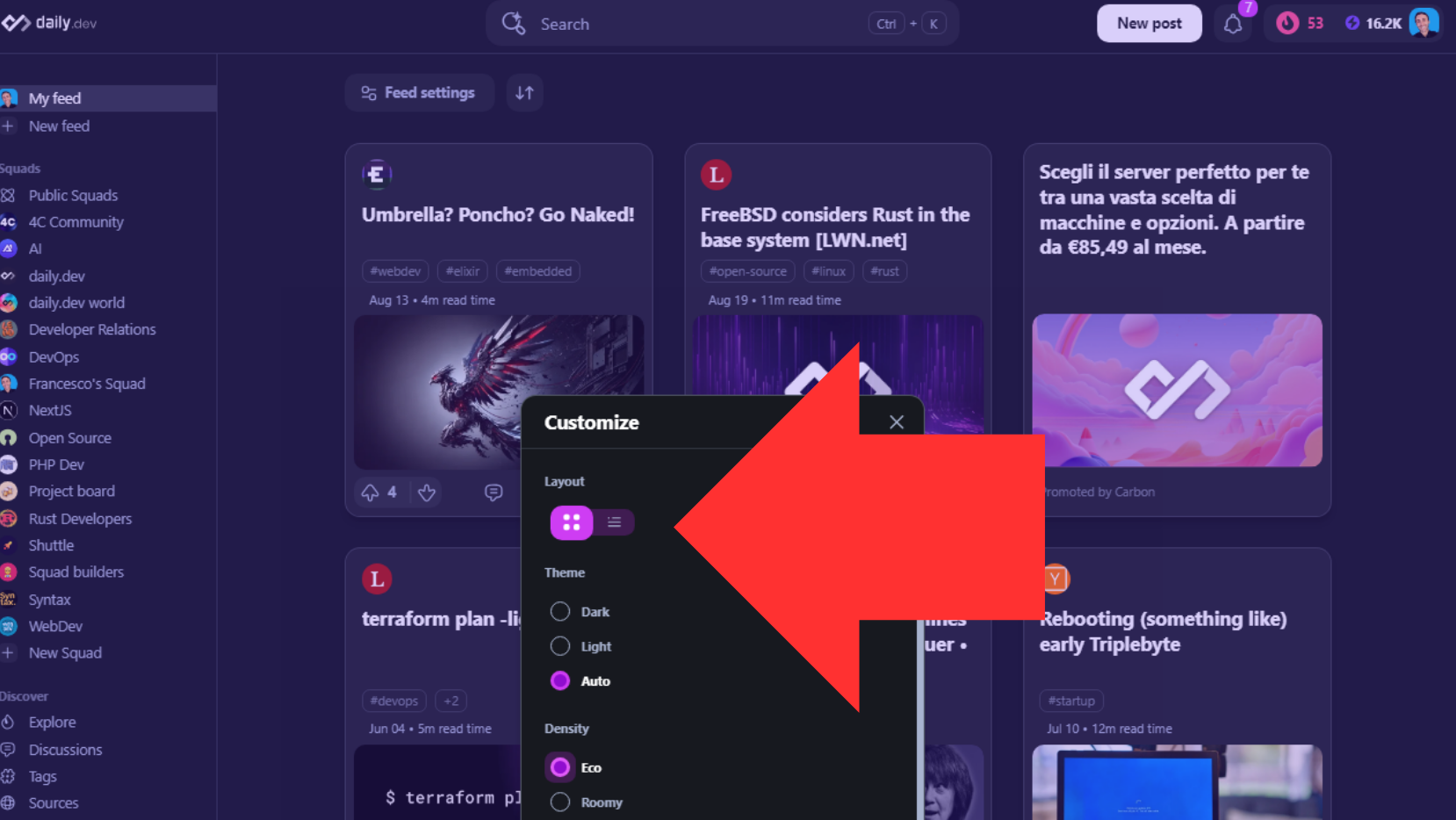
Grid Mode - Visual Content Discovery
Grid mode displays articles as visually rich cards in a responsive grid layout, maximizing content discovery and visual engagement.
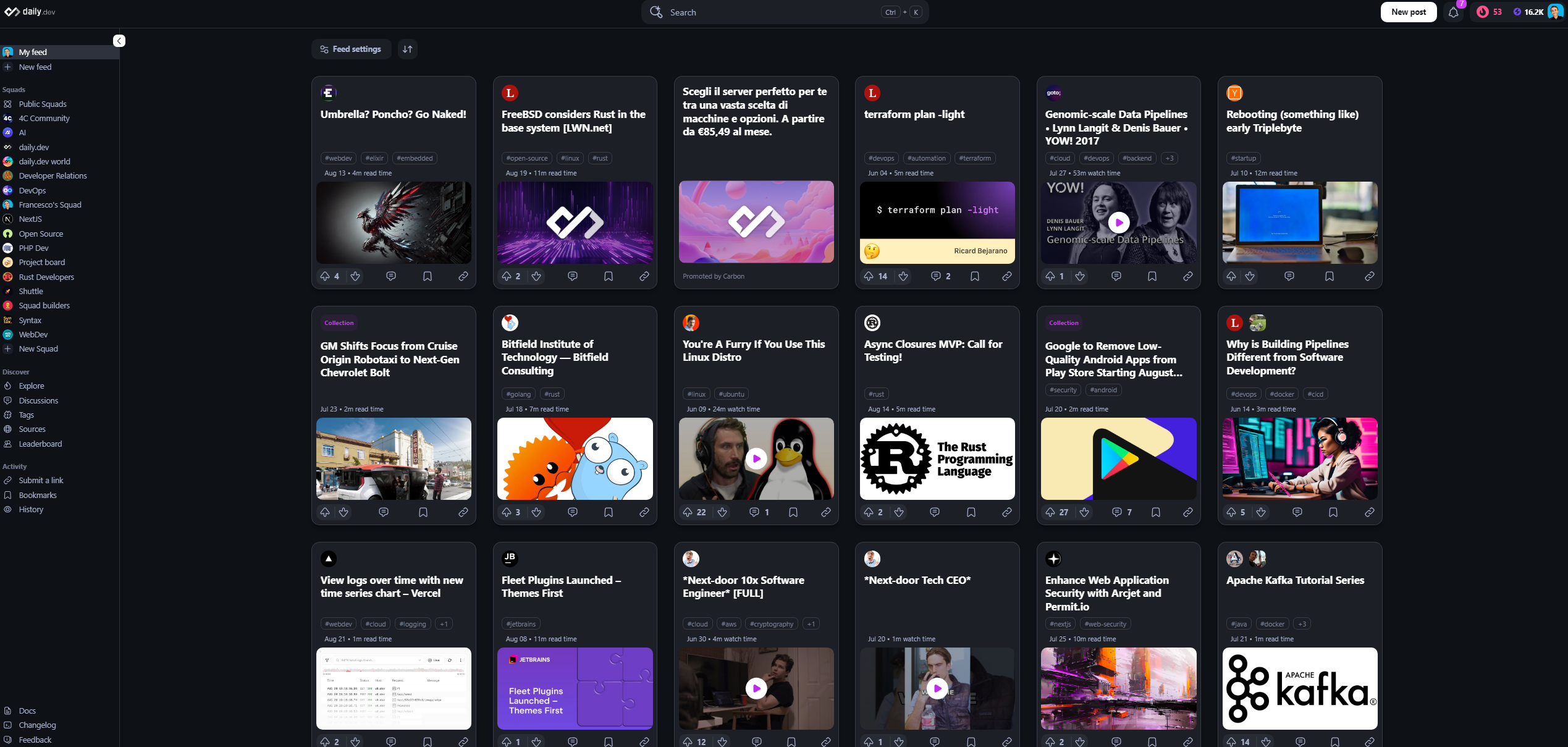
Grid mode benefits:
- Visual browsing - Rich previews with cover images and source branding
- Responsive design - Adapts seamlessly to any screen size or orientation
- Quick scanning - Efficiently browse multiple articles simultaneously
- Enhanced engagement - Visual cues help identify interesting content faster
List Mode - Streamlined Reading
List mode presents articles in a clean, vertical stack that prioritizes text content and reading efficiency over visual elements.
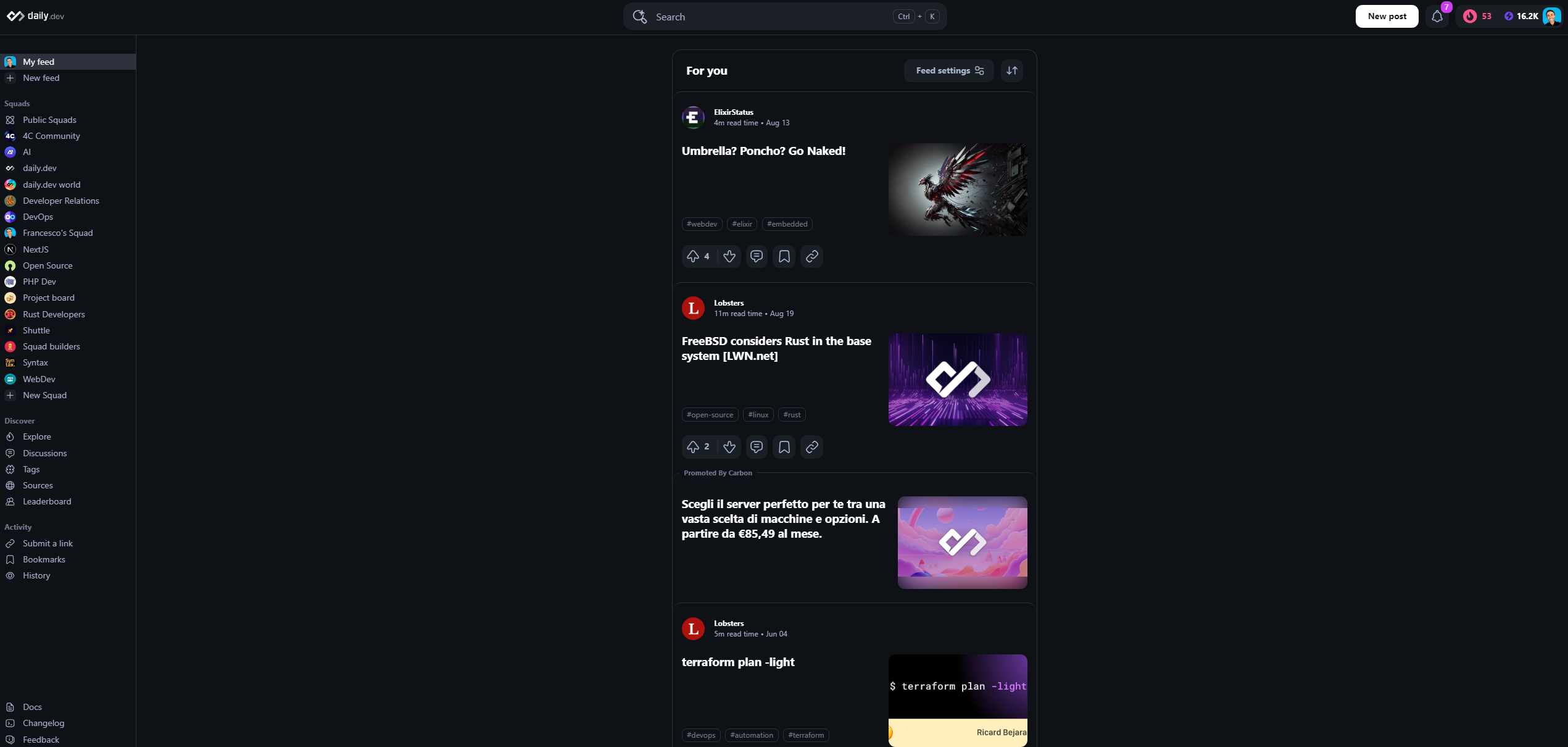
List mode benefits:
- Text-focused - Emphasizes titles and metadata for faster content assessment
- Performance optimized - Faster loading with minimal visual elements
- Familiar format - Traditional list layout similar to news aggregators
- Data efficient - Uses less bandwidth by loading fewer images
Choosing Your Layout
Grid mode is perfect for visual learners and content discovery, while List mode excels for focused reading and bandwidth conservation.