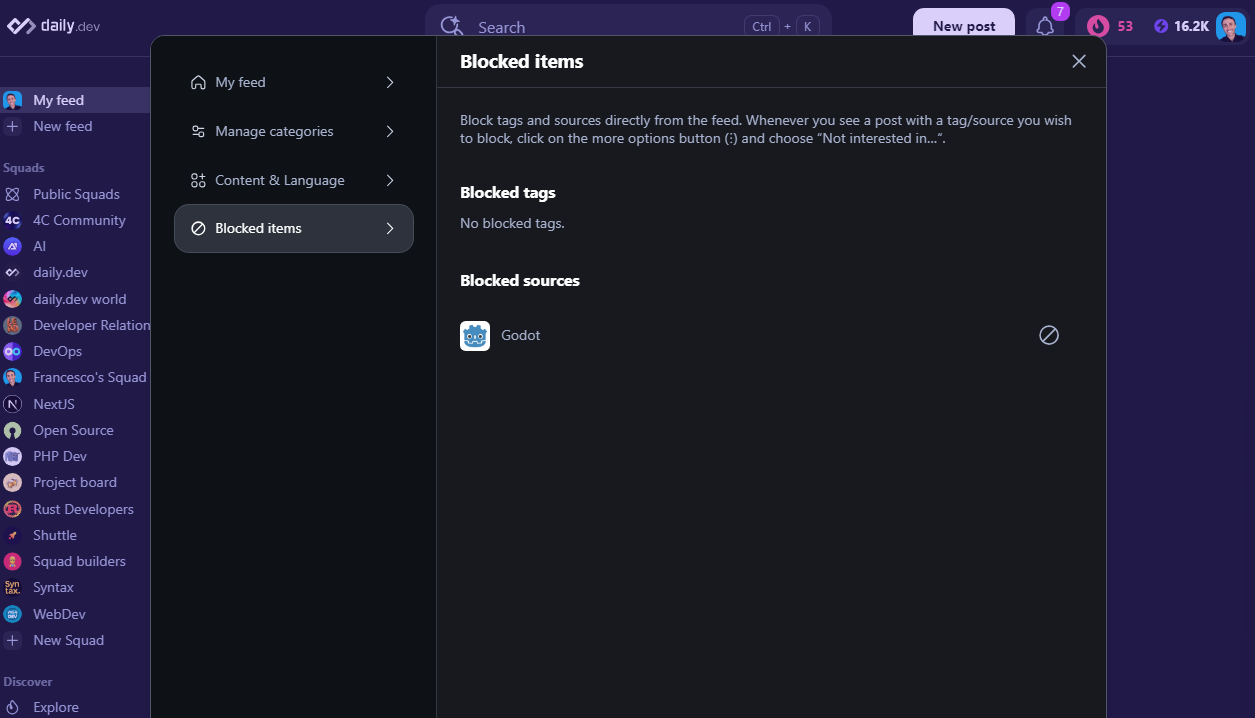Advanced Filtering
Take complete control over your daily.dev experience with advanced filtering options. Fine-tune content categories, sources, and language preferences beyond basic tag selection.
Why Advanced Filtering?
Tags provide broad topic filtering, but content categories offer granular control over the types of posts you see. Filter by post format, content style, and language to create the perfect developer feed.
Tag Management
Access Feed Settings to manage your tag preferences with two options:
- Follow all - Automatically include new relevant tags as they're added
- Custom selection - Choose specific tags by expanding tag groups
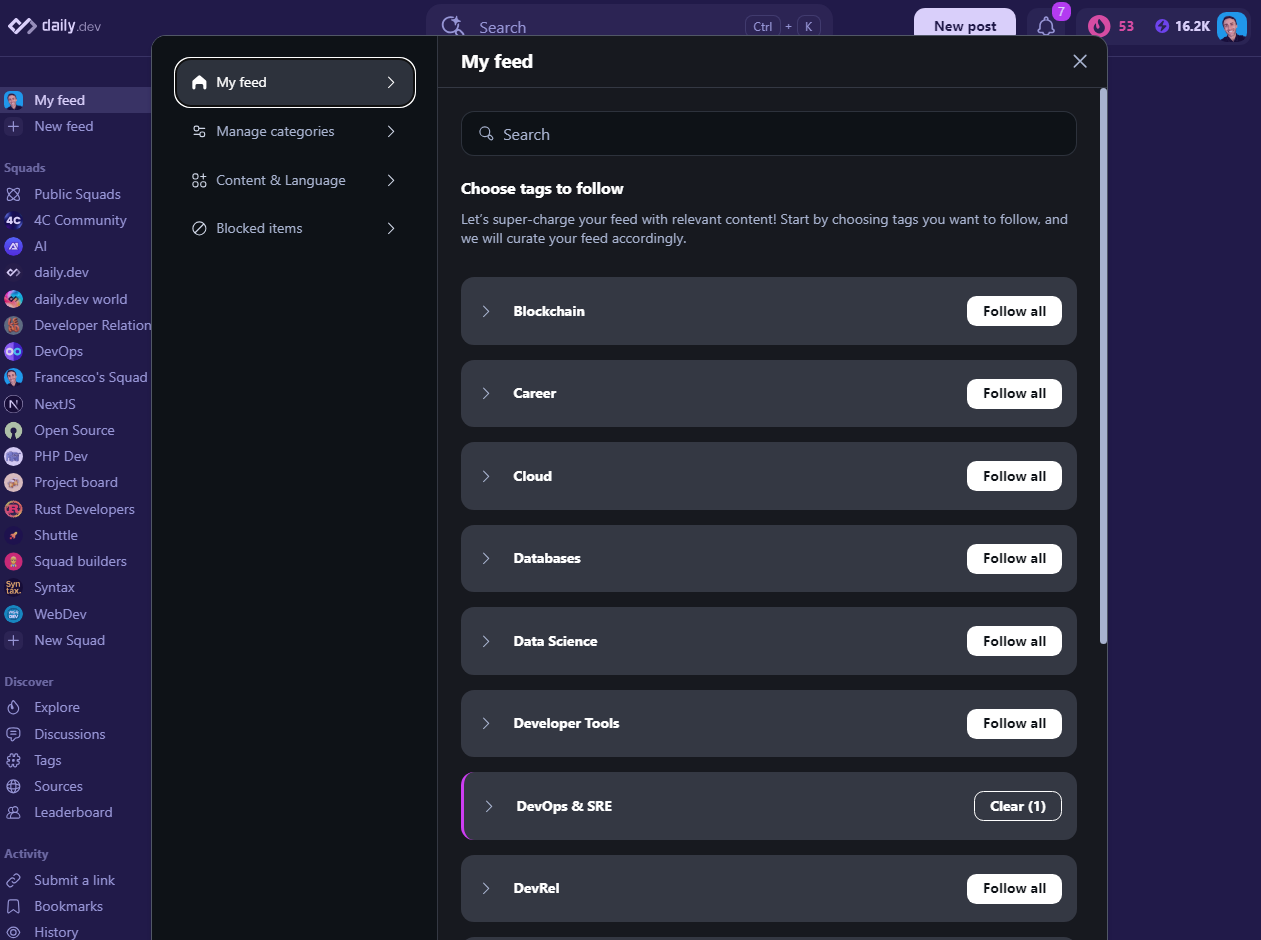
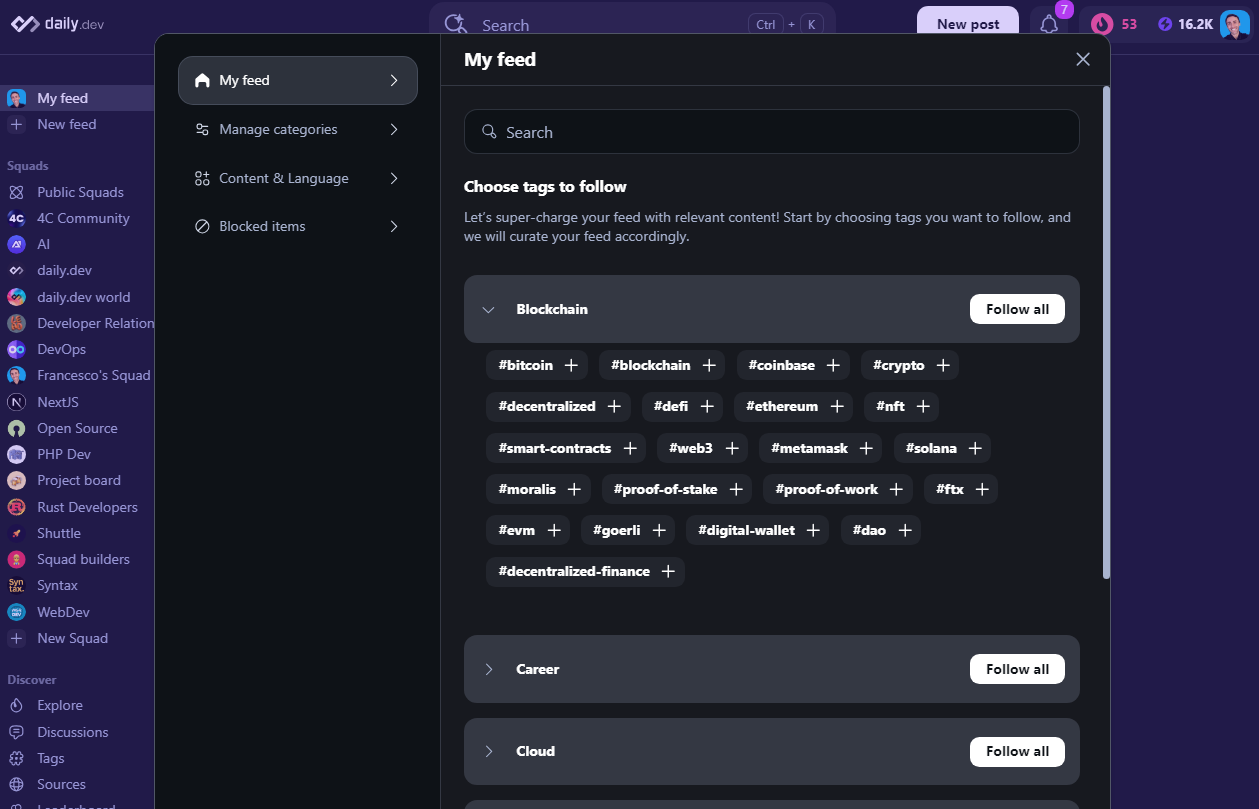
Content Categories
Fine-tune your feed by content type through Feed Settings > Manage Categories:
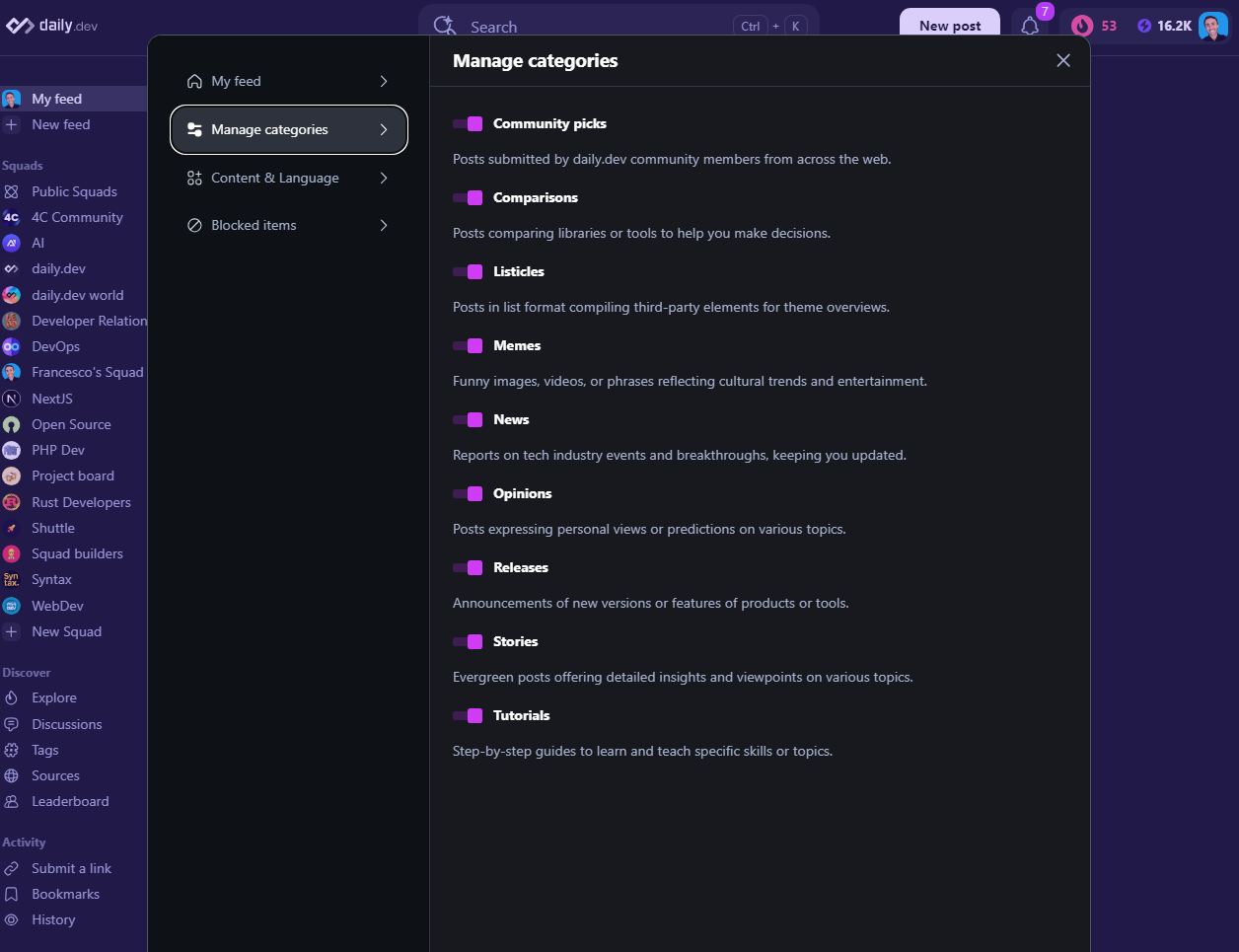
Available Categories
✨ Community Picks - High-quality community-sourced content
✨ Comparisons - Library and tool comparisons to guide technical decisions
✨ Listicles - Curated lists like "10 best libraries for X"
✨ Memes - Developer humor and entertainment content
✨ News - Latest tech industry announcements and updates
✨ Opinions - Personal experiences and technical perspectives
✨ Releases - Product releases and version announcements
✨ Stories - Developer experiences and case studies
✨ Tutorials - Step-by-step guides and how-to content
Additional Filters
Language Settings
Filter content by language through the Feed Settings menu to focus on posts in your preferred language(s).
Blocked Items Management
View and manage all blocked sources and tags in Feed Settings > Blocked Items.
For detailed blocking instructions, see our blocking guide.