Boosting your posts

Promote any published post to reach more developers across daily.dev. Whether it’s on your profile or in a Squad, Post Boost helps your content get discovered. You choose how much to spend using cores and we handle the targeting and delivery.
Key features
✨ Automated targeting: Our recommendation engine promotes your post to the right developers based on tags, reading habits, and engagement signals. No setup needed.
✨ Flexible budget control: Set your daily budget in cores and choose how long your boost runs. You’re always in control.
✨ Native placements: Boosted posts show up in the feed, Squads, and discovery areas clearly labeled but fully integrated.
✨ Real-time insights: Track spend, impressions, clicks, and engagement in the ads dashboard.
How to boost a post
- Publish your post (on your profile or in a Squad).
- Click Boost.
- Set your daily budget (in Cores).
- Choose the number of days to run the promotion.
- Confirm the boost and let it run.
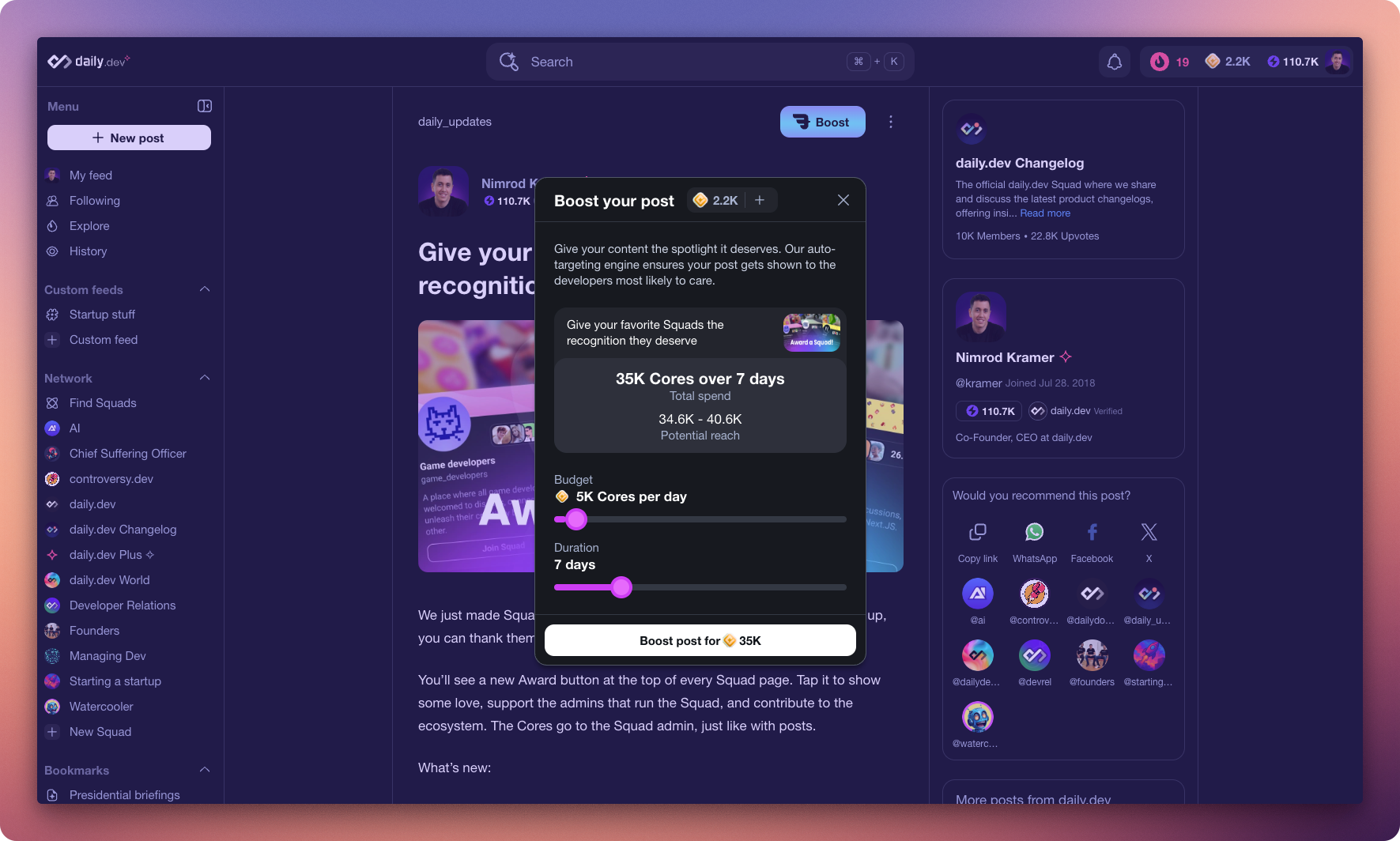
Budget and duration
- Daily budget:
- Minimum: 1,000 cores
- Maximum: 100,000 cores
- Duration: 1–30 days
- Total spend:
daily budget × number of days
You can stop a boost anytime. Unused cores are automatically credited back to your wallet.
Where boosted posts appear
Boosted posts are featured across daily.dev in:
- The home feed
- Squad feeds
- Relevant tag feeds
- Other discovery surfaces personalized per user
All placements are labeled as boosted and respect the user experience.
Performance tracking
Tracking your boosted posts can be done using the ads dashboard. To access it please click on your profile image and choose "Ads dashboard" from the dropdown menu.
Go to the ads dashboard to track:
- Spend – total cores used
- Impressions – how many times your post appeared
- Clicks – how many users tapped through
- Engagement – upvotes, comments, bookmarks
Try running shorter, high-budget boosts to spike discovery during key moments, like a product launch or new article drop.
FAQs
Can I boost Squad posts?
Yes. Post Boost works for any published post, including those in Squads.
Do I need to configure targeting?
No. Targeting is handled automatically using our in-house engine.
Can I run multiple boosts at once?
Yes. You can promote multiple posts in parallel.
Where can I see results?
Check the ads dashboard for real-time metrics on each boost.
Need help?
Reach out anytime at support@daily.dev